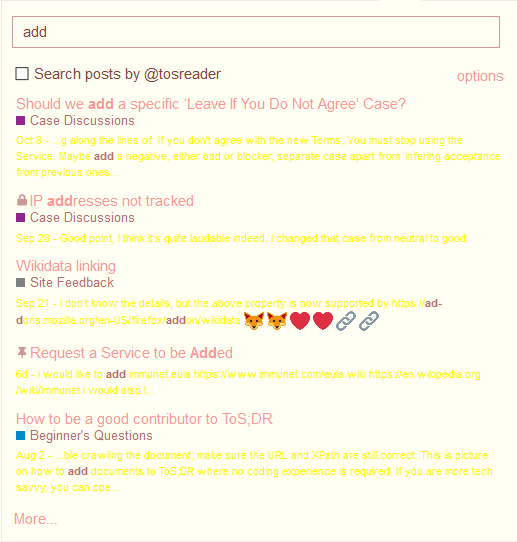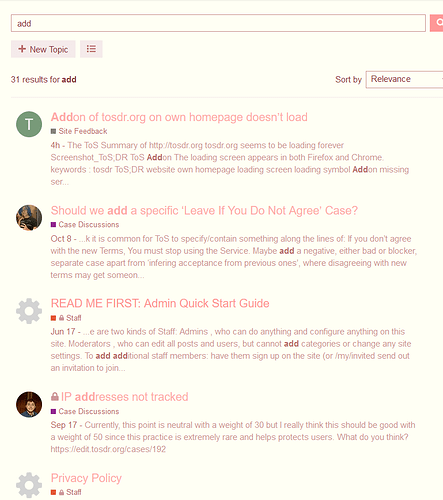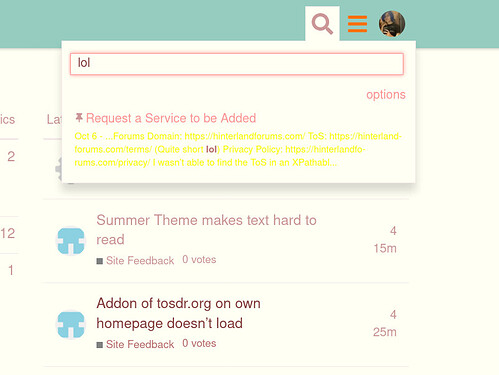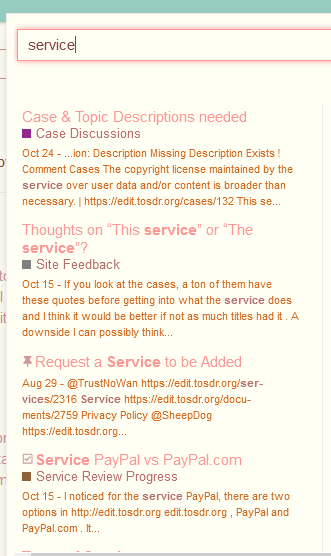When you set the Theme to Summer (path: Profile>Preferences>Interface>Theme)
I would recommend a brownish text color for the default text and a bold font for the marked textdark-pink bold font for the marked text
justin
November 22, 2020, 2:51am
2
I‘ve added it to my to do list and will fix it later on
3 Likes
justin
November 22, 2020, 5:35pm
4
I have checked this, do you have an addon which changes the markup of some pages (darkmode extensions)?
For me its normal
3 Likes
I tried it on other browsers as well, but the text is still yellow.
2 Likes
Dr_Jeff
November 22, 2020, 6:45pm
6
@justin Actually I’m getting the same error
2 Likes
justin
November 22, 2020, 7:04pm
7
Thats weird, cannot reproduce. Do you guys have any markup changing extensions installed?
2 Likes
Dr_Jeff
November 22, 2020, 11:29pm
8
The only one I have is DarkReader , but uninstalling it doesn’t make a difference
1 Like
justin
November 23, 2020, 2:00am
9
Well it seems that I can reproduce this in safe mode for my browser. I’ll fix it soon!
2 Likes
justin
November 23, 2020, 2:03am
10
I have fixed the issue and set the color to chocolate brown.
Please let me know if the issue still occurrs.
2 Likes